A dead GPU itself typically won’t directly damage your motherboard. However, depending on the cause of the failure, it can create situations that might indirectly harm the motherboard. Let’s break down the scenarios:
- Normal failure: In most cases, a GPU failure is due to overheating, age-related wear, or a manufacturing defect. In these scenarios, the dead GPU will simply not function and won’t harm other components.
- Power surge: If a power surge caused the GPU failure, it’s possible the surge could have damaged the motherboard’s PCIe slot or other components on the motherboard as well.
- Short circuit: A short circuit within the GPU could potentially damage the motherboard, especially if the short caused overheating or a fire. This is a less common occurrence but a possibility nonetheless.
Here are some signs that your motherboard might be affected along with the GPU:
- System won’t boot: If the motherboard itself is damaged, your system might not even boot up.
- Unusual smells: Burning smells could indicate electrical damage to the motherboard or other components.
- Visual damage: Look for burn marks or scorch marks on the motherboard around the PCIe slot where the GPU connects.

If you suspect a dead GPU, it’s best to remove it and try booting your system without it. If the system boots up normally, then the motherboard is likely okay, and the issue is isolated to the GPU. It’s always advisable to consult a technician if you’re unsure about diagnosing the problem yourself.
In the pulsating heart of modern computing lies an unsung hero – the Graphics Processing Unit, or GPU. Far from its humble beginnings as a mere facilitator for better gaming experiences, today’s GPUs have transcended their role to become crucial components in a wide array of tasks.
Whether it’s rendering breathtaking virtual landscapes, powering through complex scientific calculations, or driving the relentless algorithms of machine learning and artificial intelligence, GPUs have established themselves as indispensable powerhouses in both personal and professional computing landscapes.
However, like all intricate pieces of technology, GPUs are not immune to failure. The consequences of a dead GPU extend beyond just an inability to continue playing your favorite game or hindering your graphic design projects; they potentially weave into the very fabric of your computer system – affecting none other than the motherboard itself.
As tales about fried motherboards due to faulty graphics cards circulate within tech communities and forums, it probes us into examining whether these stories hold any weight and how such occurrences could impact our valuable setups.

This examination brings us to venture deeper into understanding not only how integral GPUs have become but also evaluating their relationship with one crucial component they interact closely with – the motherboard.
By demystifying technical jargon and exploring real-world implications through an engaging narrative journey laced with expertise yet simplicity, this article aims at grounding hypotheses with facts on whether a dead GPU can indeed spell doom for your motherboard.
Join us as we dissect this concern further enabling you not just informed but equipped against potential technological pitfalls that might endanger the digital realms you treasure.
Section Header: Unveiling the Heart of Your Computer: The Motherboard Explained.
At the center of every computer’s bustling ecosystem is the motherboard, a crucial component that often goes unnoticed by many but plays an imperative role in ensuring your PC operates seamlessly.
Think of the motherboard as a grand conductor orchestrating an intricate symphony, where each musician represents different hardware components such as the CPU, RAM, GPU, and storage drives.
Just like in an orchestra where harmony is key to a mesmerizing performance, the motherboard facilitates communication across all these components to deliver a cohesive computing experience.

The motherboard’s significance extends beyond just being a platform for connecting parts; it dictates your system’s capabilities and potential for upgrades. Each slot and port on the motherboard serves as gateways through which data flows—be it for rendering graphics via GPU or processing complex computations with CPUs.
This interconnection forms a web of communication that ensures tasks are executed efficiently and responsively. Understanding how this architectural marvel functions can shed light on its pivotal role not just in daily operations but also in how it interacts with those vital organs within your computer’s chassis when one component fails; specifically addressing concerns like whether a dead GPU could spell disaster for this central hub.
Can a Dead GPU Damage Your Motherboard?
Exploring potential scenarios where a faulty GPU could impact the motherboard, we enter the realm of hardware vulnerabilities that can lead to unforeseen consequences.
While GPUs are primarily responsible for rendering graphics and freeing up CPU workload, their malfunctioning can sometimes trigger a chain reaction within the intricate web of components that make up your computer system.
One such scenario is when a dead GPU draws excessive power or emits abnormal heat, which could potentially overload the motherboard’s circuits or even cause physical damage due to overheating.
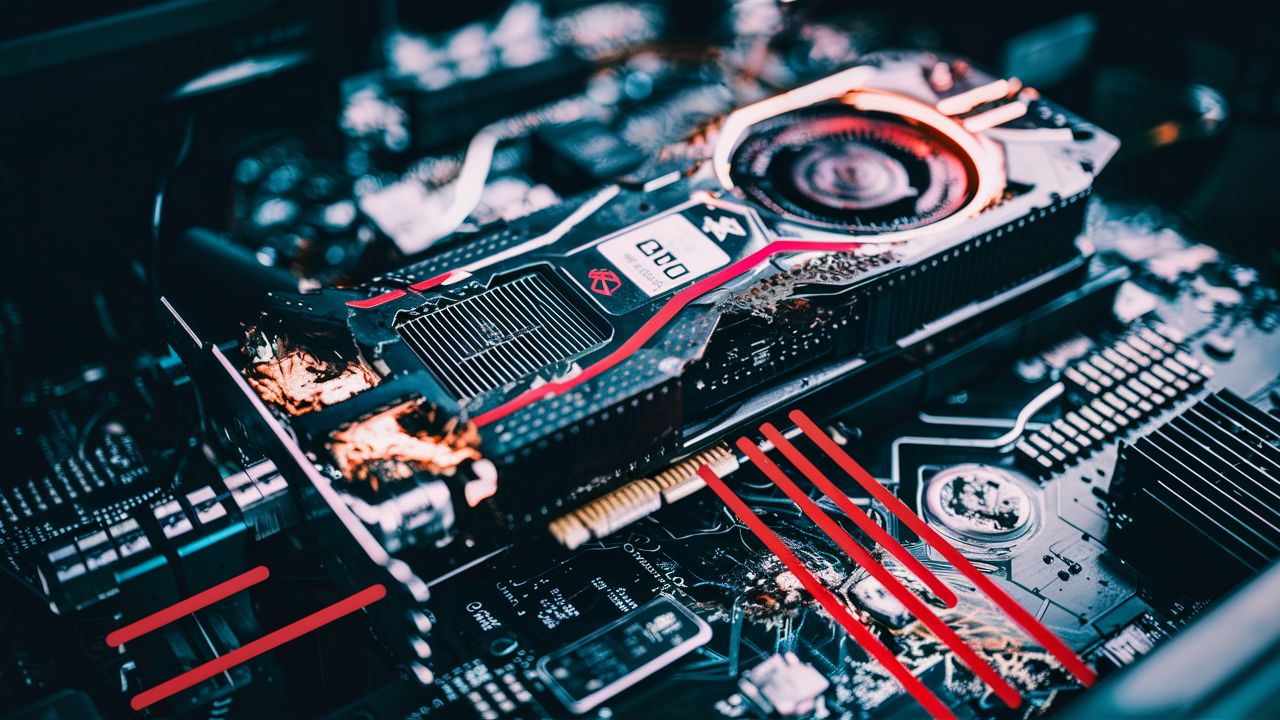
Factors that determine if a dead GPU can cause harm extend beyond mere speculation into the realm of technical nuances. The compatibility between the GPU and motherboard plays an essential role in safeguarding against potential damages.
Incompatible voltage requirements or physical slots may result in erratic behavior from either component, leading to risks of short circuits or data corruption.
Additionally, environmental factors like poor ventilation or overclocking practices can exacerbate these risks by adding stressors to an already compromised system architecture.
By understanding these intricate dynamics, users can better protect their hardware investments and ensure optimal performance longevity for their systems.
Precautions and Preventive Measures:
When it comes to safeguarding your motherboard from potential damage caused by malfunctioning GPUs, a proactive approach can save you time, money, and frustration down the line. One crucial tip is to pay attention to proper handling practices for your GPU.
Avoid applying excessive force when installing or removing the graphics card, as this can lead to physical damage not only to the GPU itself but also potentially affect the motherboard. Ensuring that the GPU is securely seated in its slot and properly connected can prevent loose connections that may cause electrical issues.

In addition to careful handling, using surge protectors is another key preventive measure that PC users should consider. Surges in electricity can occur unexpectedly due to various factors such as lightning strikes or power outages.
Installing a surge protector between your computer system and the power source acts as a buffer against sudden power spikes that could harm delicate components like the motherboard.
Furthermore, incorporating regular maintenance checks into your PC care routine is essential for early detection of any issues with your GPU that could pose risks to the motherboard’s integrity.
By staying vigilant and proactive in maintaining your hardware, you equip yourself with valuable knowledge and tools to preemptively address potential threats before they escalate into costly repairs or replacements.
Taking Action with a Suspected Faulty GPU.
When faced with the unnerving suspicion that your graphics processing unit (GPU) might be dead or dying, it’s crucial to approach the situation methodically to avoid unnecessary harm to your motherboard, and possibly salvage what you can from the situation.
First and foremost, don’t panic. A systematic troubleshooting approach can often reveal simple issues that are less catastrophic than a total GPU failure.
Begin by ensuring that your GPU is indeed the culprit. Disconnect and reconnect your GPU carefully, checking for any loose connections or dirt on the connectors that might interfere with its operation. If possible, test your GPU in another working system – this provides a clear indication of whether it’s at fault.

In cases where swapping isn’t an option, visual inspection for damage such as blown capacitors on the card itself could hint at irreversible damage. Alongside physical inspection, delve into software diagnostics; updated drivers or reset to default settings in BIOS may breathe life into seemingly deceased hardware.
Should these initial steps not yield results pointing towards recovery or if they confirm your apprehensions about a failed GPU, seeking professional assistance is advisable before declaring the time of death on your beloved component.
Specialists have access to diagnostic tools beyond those of average consumers and offer expert insights that could either extend your device’s lifespan or give you peace of mind knowing you’ve explored all possibilities before moving onto alternatives like replacements or upgrades.
Safeguarding Your System: Essential Prevention Tips.
In the journey to understand the interplay between a dead GPU and its potential risks to your motherboard, we’ve uncovered several pivotal insights.
Most notably, while a completely non-functional GPU doesn’t inherently pose a risk, scenarios involving electrical failure or short circuits within the GPU can indeed inflict damage on your motherboard’s delicate circuitry.
This reveals an essential aspect of system maintenance and care – vigilance against such failures is not just beneficial; it’s paramount.
To arm yourself against these latent hazards, adopting proactive measures stands as your first line of defense. Regularly monitoring your system’s health through software tools that track temperature and performance anomalies can catch early signs of GPU distress.

Coupled with this is the importance of ensuring adequate cooling within your PC’s enclosure. Overheating not only precipitates GPU failure but also escalates the likelihood of damaging other components including the motherboard itself.
Furthermore, investing in a quality power supply unit (PSU) acts as a shield for your entire system from erratic voltage fluctuations which are notorious for causing hardware fatalities.
These strategies underscore an overarching theme – prevention is infinitely less taxing than coping with aftermaths. By integrating these practices into your routine PC maintenance schedule, you’re effectively insulating not just the GPU or motherboard but safeguarding the heart of your computing experience from unanticipated disruptions.
In essence, understanding that every component in our systems relies on one another for optimal function reminds us that caring for them is not just about maintaining individual parts but preserving their harmony.
Understanding the Ripple Effect: How a Dead GPU Can Impact Your Motherboard.
When a graphics processing unit (GPU) ceases to function properly, the repercussions can extend beyond just impaired visual performance. The intricate interplay between the GPU and other components within your system means that a malfunctioning or dead GPU has the potential to affect your motherboard in various ways.
One of the primary concerns is power irregularities – a failing GPU might draw abnormal amounts of power or cause fluctuations that could jeopardize the stability of your entire system. This unanticipated strain on the electrical components of your motherboard could lead to long-term damage if left unchecked.
Moreover, thermal dynamics come into play as well. A dead or malfunctioning GPU may generate excess heat without actively dissipating it, thereby elevating overall temperatures inside your PC case.
This uptick in thermal stress not only impacts the remaining functional hardware but also escalates wear and tear on critical motherboard elements such as capacitors and VRMs (voltage regulation modules). Understanding these domino effects is crucial for users aiming to safeguard their systems from potential harm resulting from a faltering GPU.





