Generally, laptop RAM and desktop RAM are not compatible due to physical size differences. Laptops use SO-DIMM (Small Outline Dual In-Line Memory Module) which is smaller and thinner than the DIMM (Dual In-Line Memory Module) used in desktops.
Here’s a breakdown of the key points:
- Physical Size: SO-DIMM for laptops is smaller than DIMM for desktops, making them physically incompatible.
- Possible (but not recommended) Workaround: Adapters exist that allow SO-DIMM in DIMM slots, but their reliability and performance can be lower.
- Compatibility Beyond Size: Even if sizes match (rare case), RAM needs to be compatible with the motherboard’s DDR type (e.g., DDR3, DDR4) and timings.
In conclusion:
- Sticking to desktop RAM for desktops is the safest and recommended approach.
- If you’re unsure about RAM compatibility for your desktop, consult your motherboard manual or a computer parts vendor.
RAM, or Random Access Memory, acts as the brain of a computer by storing and accessing data for immediate use. When it comes to RAM modules, a common query arises among tech aficionados: Can laptop RAM be seamlessly integrated into desktop computers?
The answer lies in unraveling the intricacies of these vital components. While both laptop and desktop RAM serve the same function, their structural disparities bear significance in determining compatibility. Picture this: a laptop’s sleek design necessitates compact and power-efficient memory modules, contrasting with the robust and bulkier nature of desktop components.
This fundamental contrast sets the stage for an intriguing exploration into whether these distinct forms of memory can harmoniously coexist within different computing environments.

Delving deeper into this technological realm unveils a fascinating dichotomy between laptop and desktop RAM modules. The physical size and configuration differences between SO-DIMM (Small Outline Dual In-Line Memory Module) utilized in laptops versus DIMM (Dual In-Line Memory Module) prevalent in desktops present distinct challenges when contemplating cross-platform integration.
Imagine the intricate web of connections within each module, uniquely tailored to fit their designated computing systems like pieces to a complex puzzle. As we embark on this journey through silicon pathways and circuitry landscapes, uncovering the profound impact of form factor variations on performance efficiency beckons us to peer beyond conventional wisdom.
So buckle up as we navigate through uncharted territories where ingenuity meets pragmatism in redefining boundaries between what was once deemed incompatible realms of technology!
Technical Specifications Comparison: Size, Speed, Voltage Requirements.
When we delve into the realm of RAM compatibility between laptops and desktops, one crucial aspect lies in their physical dimensions. Laptop RAM modules, often referred to as SODIMMs (Small Outline Dual In-line Memory Modules), are notably smaller than their desktop counterparts.
This size discrepancy stems from the layout limitations within laptops that necessitate a more compact form factor. Desktop RAM sticks adhere to the DIMM (Dual In-line Memory Module) standard and boast larger profiles with more memory chips onboard. These divergent sizes render them physically incompatible without adapters due to variations in slot configurations.

Moving beyond mere size distinctions, another pivotal facet to consider is the speed capabilities of laptop versus desktop RAM modules. Typically, laptop RAM tends to operate at lower speeds compared to desktop variants due to power efficiency concerns inherent in portable devices.
While this divergence may seem like an impediment to cross-compatibility on paper, modern advancements have narrowed this gap significantly. Many contemporary laptop DDR4 modules now offer speeds comparable to traditional desktop DDR4 memory kits by leveraging optimized manufacturing processes without compromising energy efficiency or thermal performance.
As technophiles traverse the intricate landscape of hardware interoperability, delving into voltage requirements sheds light on yet another critical differentiation between laptop and desktop RAM components. Laptop RAM commonly operates at lower voltage ratings compared to their bulkier cousins residing within desktop rigs.
This disparity arises from laptops’ emphasis on energy conservation for enhanced battery life, necessitating power-efficient solutions across all components including memory modules. Conversely, standard desktop DIMMs generally exhibit higher voltage specifications tailored for sustained performance under heavier workloads without stringent power consumption constraints prevalent in mobile devices.
Compatibility Factors When Using Laptop RAM in a Desktop.
As technology evolves, the question of whether laptop RAM can seamlessly integrate into desktop computers becomes increasingly relevant. One key consideration is the physical form factor: while laptop and desktop RAM modules may share similar functionalities, their sizes and pin configurations often differ. This distinction can pose challenges when attempting to use laptop RAM in a desktop setup without proper adaptation tools.
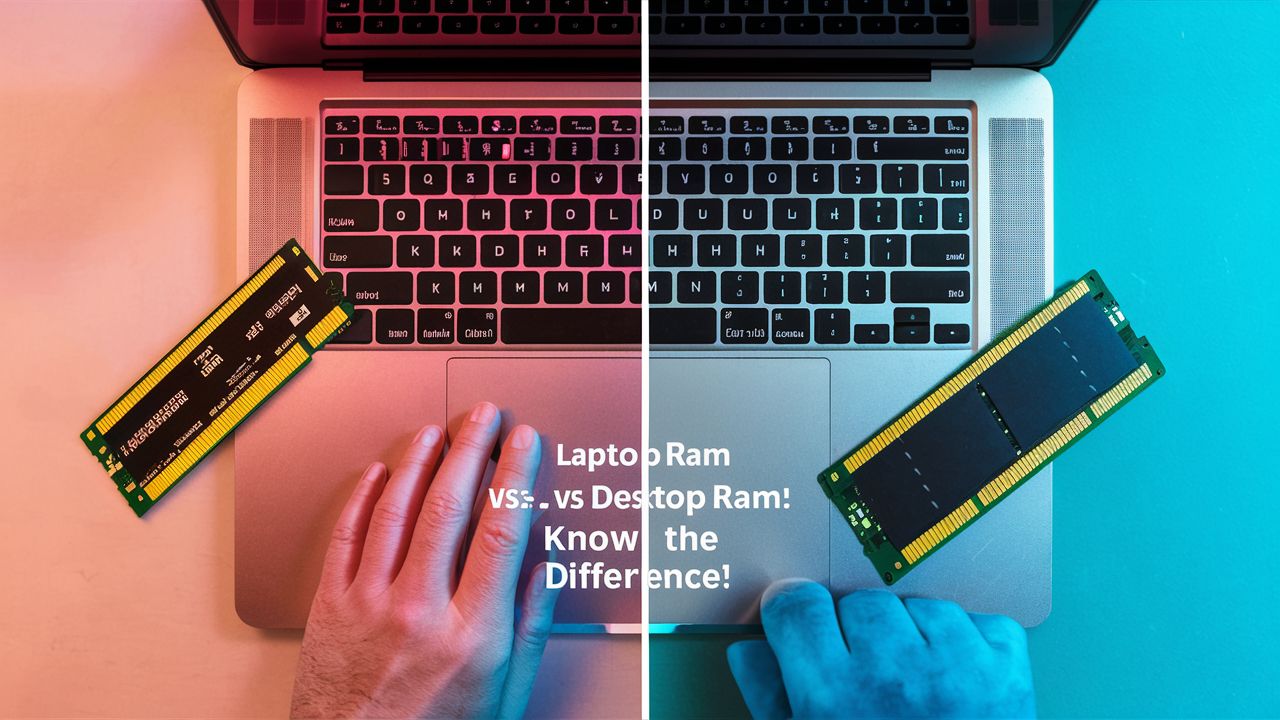
Furthermore, voltage requirements play a significant role in determining compatibility between these two types of memory. Laptop RAM typically operates at lower voltages compared to their desktop counterparts due to power efficiency considerations.
Therefore, it’s essential to assess if your motherboard supports the voltage range of laptop RAM modules before attempting any cross-platform installation. Incompatibilities in this aspect could lead to system instability or even hardware damage if not addressed proactively.
Risk Assessment: Potential Drawbacks of Using Incompatible Components.
As exciting as the prospect of repurposing laptop RAM for a desktop may seem, there are potential pitfalls that demand cautious consideration. The foremost risk revolves around compatibility issues. While both laptop and desktop RAM serve the same fundamental purpose—to store and retrieve data—their physical designs differ significantly.
Laptop RAM is smaller in size with different pin configurations compared to its bulkier desktop counterpart. Placing a laptop RAM module into a desktop slot can lead to misalignments, ineffective connections, and in worst cases, hardware damage due to incompatible voltages or frequencies.

Another critical drawback lies in performance optimization. Desktop computers are built with variable specifications tailored for speed and efficiency according to standard industry practices. Introducing components not designed for the system could bottleneck operations or hinder overall performance levels.
This mismatch may result in slower processing speeds, reduced multitasking capabilities, or even system crashes under extended usage periods.
It’s vital to weigh these consequences against cost-saving motives before deciding on interchanging components between differing platforms – as convenience today might translate into greater expenditure tomorrow when considering repairs or replacements due to compromised functionalities caused by incompatible upgrades.
Checking Compatibility Before Installation:
Before embarking on the installation process of using laptop RAM in a desktop computer, it is crucial to conduct a compatibility check to ensure seamless integration and optimal performance. The initial step involves identifying the specific RAM requirements of your desktop motherboard.
Most modern motherboards support DDR4 modules, but older systems may be limited to DDR3 or even DDR2. This information can usually be found in the motherboard manual or by visiting the manufacturer’s website for detailed specifications.
Next, examine the physical dimensions of both laptop and desktop RAM modules. While laptop RAM typically follows SO-DIMM (Small Outline Dual In-Line Memory Module) form factors, desktop memory sticks adhere to DIMM (Dual In-Line Memory Module) standards.

These variances extend beyond just size; voltage requirements and pin configurations also differ between them. Ensuring that these components align is essential for successful installation without risking damage to either the RAM module or motherboard.
Lastly, software considerations play a significant role in verifying compatibility before proceeding with the swap. Understanding if your operating system supports different types of memory configurations is imperative for avoiding potential conflicts or instability issues post-installation.
Utilizing diagnostic tools like CPU-Z can provide valuable insights into current memory specs and aid in determining if integrating laptop RAM into your desktop setup is feasible without causing system crashes or operational hiccups.
Real-World Insights and User Experiences:
Many tech enthusiasts have embarked on the intriguing journey of experimenting with laptop RAM in desktop systems. Some DIY builders have reported successful installations, citing cost-effectiveness and convenience as key motivators.
However, it’s crucial to note that compatibility issues can arise due to differences in form factors and voltage requirements between laptop and desktop RAM modules. While some users have managed to make it work through BIOS tweaks or adapter kits, others faced system instability or even hardware damage.
Expert opinions shed light on the technical intricacies involved in swapping RAM across platforms. Seasoned IT professionals emphasize the importance of understanding specific motherboard limitations and chipset restrictions.
Factors such as clock speed, latency timings, and dual-channel configurations play a significant role in determining whether laptop RAM can function optimally in a desktop environment. The consensus among experts leans towards caution when considering cross-platform usage, advising thorough research and consulting manufacturer guidelines for reliable performance outcomes.






