In very rare cases, bad RAM can damage your motherboard, but it’s unlikely.
Here’s the breakdown:
- Typically, bad RAM will cause system instability like crashes, freezes, or errors during boot-up rather than fry your motherboard.
- The motherboard itself has safeguards in place, like voltage regulators, to prevent faulty RAM from causing major damage. These regulators should cut power to the RAM if it detects a short circuit.
- The worst-case scenario is that the bad RAM might damage the RAM slot it’s plugged into on the motherboard, but not necessarily the entire board.
So, while there’s a slight risk, it’s uncommon for bad RAM to destroy your motherboard.
In the intricate world of computer hardware, where processing power reigns supreme and performance is paramount, Random Access Memory (RAM) stands as a silent yet vital cornerstone in the foundation of our digital devices.
Picture RAM as the swift messenger tasked with shuttling critical data at lightning speed between your computer’s various components. While often overshadowed by its flashier counterparts like processors and graphics cards, RAM quietly holds immense power in shaping the efficiency and responsiveness of our beloved machines.
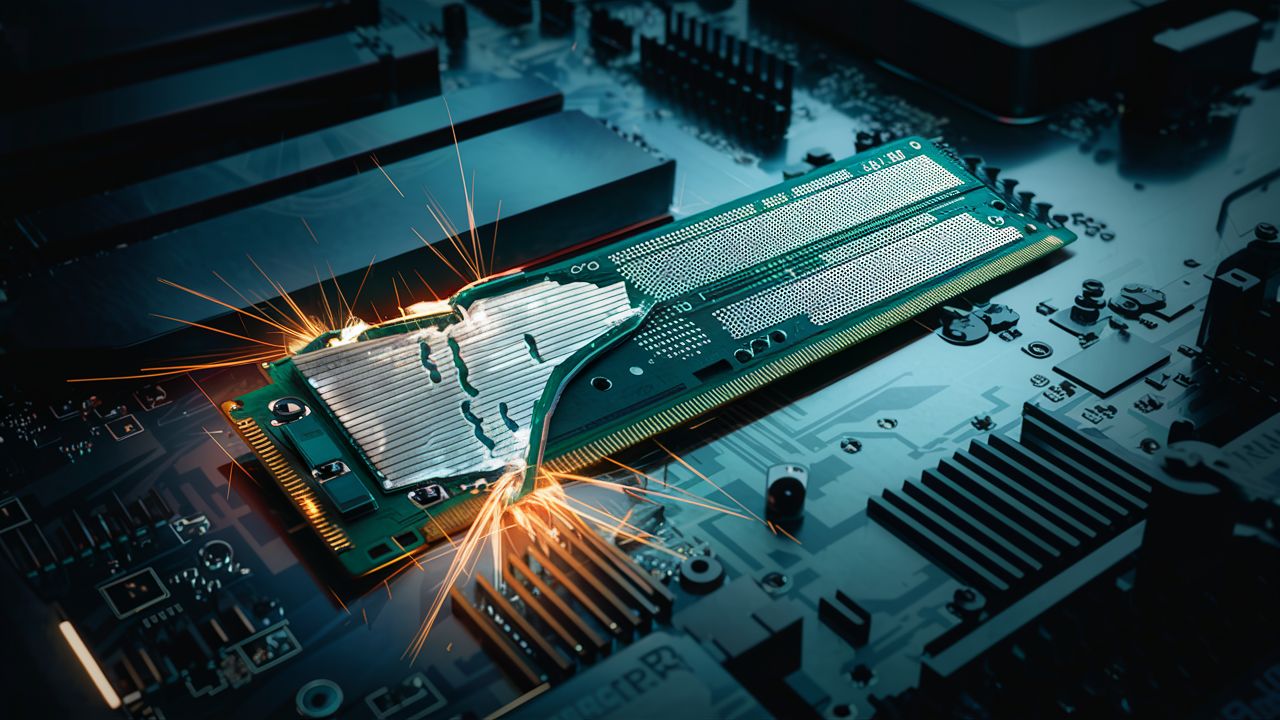
But what happens when this usually dependable ally turns rogue? When seemingly innocuous memory modules begin to falter or fail, the repercussions can resonate far beyond mere inconvenience. Enter the enigmatic realm where bad RAM meets its unsuspecting host – the motherboard.
The potential consequences are not merely an inconvenience but can disrupt system stability, compromise data integrity, and even pose a threat to essential components within your rig.
In this exploration into the often overlooked dance between faulty memory modules and their home base on a motherboard, we unravel the mysteries that underscore just how crucial it is to ensure harmony within your system’s core elements.
By delving into this symbiotic relationship between RAM and motherboard with fresh eyes and an unyielding quest for understanding, prepare to embark on a journey that transcends conventional wisdom about computer hardware troubleshooting.
Let us peel back the layers of complexity surrounding these essential components, revealing insights that promise to enlighten enthusiasts old and new alike on why vigilance against bad RAM transcends mere precaution – it becomes a safeguard against potential chaos lurking beneath our keyboards’ very keys.
Curious minds beckon you forth; venture onwards into realms where bytes meet circuitry in an orchestra conducted by unseen forces…
The Butterfly Effect of Faulty RAM on Your Motherboard.
Like a single butterfly fluttering its wings can cause a chain reaction leading to a larger event, bad or faulty RAM can set off a similar cascade within your computer system. When your system encounters bad RAM, it’s akin to inserting a glitch into the matrix of your motherboard’s operations.
The RAM module acts as the temporary workspace for data processing, transferring information between the CPU and other components. However, when this crucial link in the chain goes awry, it can disrupt not only the immediate tasks at hand but also have far-reaching consequences throughout your entire computing experience.
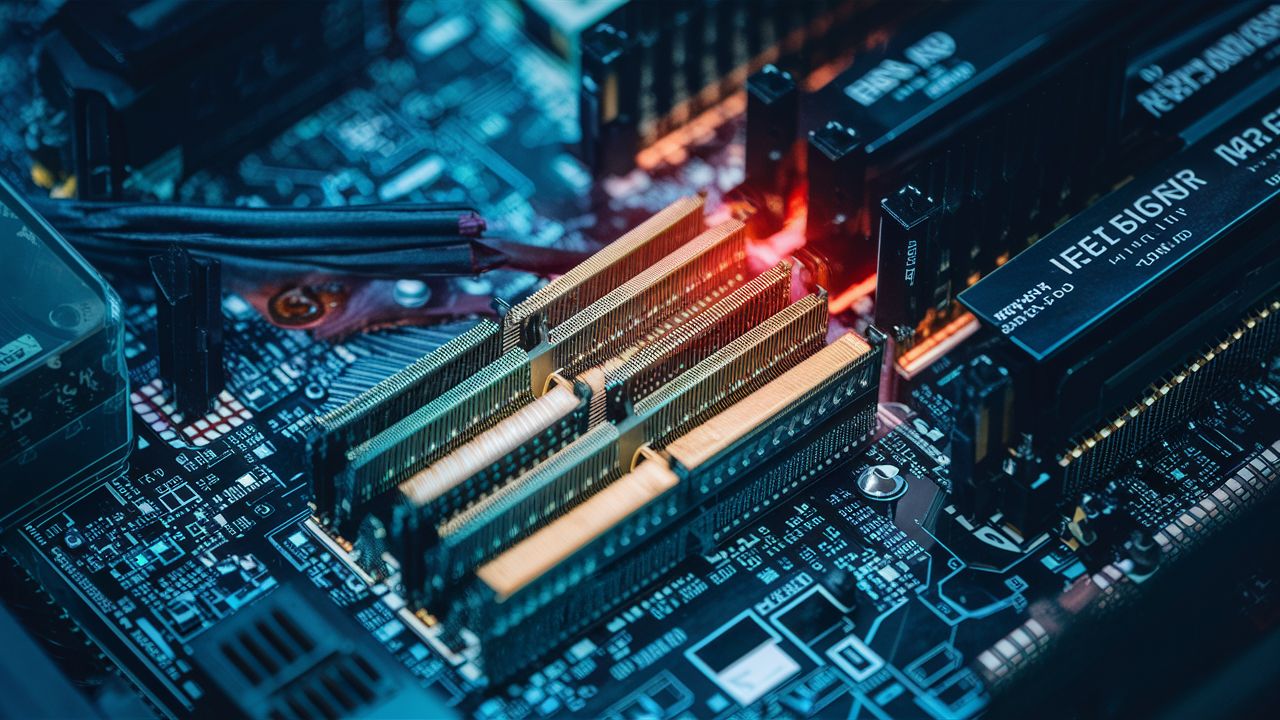
Picture this: you’re in the midst of an intense gaming session or working on critical projects when suddenly your system freezes or throws up dreaded error messages. This interruption is often directly linked to bad RAM wreaking havoc behind the scenes.
As these memory modules struggle to retain and deliver data accurately, they create instability within your motherboard’s functioning. It’s like trying to build a sturdy house with unreliable materials; sooner or later, cracks will appear in the structure, threatening everything held within.
In essence, having bad or faulty RAM isn’t just about occasional crashes or slow performance – it’s about compromising the very foundation upon which your digital world operates. By understanding and addressing these issues promptly, users can prevent potential disasters that may arise from overlooking these seemingly minor components’ significant impact.
The Domino Effect: How Bad RAM Puts Your Motherboard at Risk.
When it comes to the intricate dance of components within your computer system, bad RAM can often play the role of an unruly disruptor. Picture this: a faulty memory module causing data corruption or random system crashes may seem like a minor inconvenience at first glance.
However, these seemingly isolated incidents can trigger a chain reaction that reverberates through your motherboard with damaging consequences. While we tend to focus on the symptoms – sluggish performance, unexpected reboots – it’s crucial to recognize that the underlying cause could be silently sabotaging not just your RAM but the very heart of your system.
As electrons zip back and forth across circuits within your motherboard, bad RAM introduces chaos into this delicate ballet. Think of it as a rogue agent undermining the stability and reliability of your entire setup.

The erratic behavior exhibited by malfunctioning memory sticks isn’t confined to their functionality; they can instigate conflicts with other components on the board, disrupting vital processes and communication pathways essential for smooth operation.
In essence, bad RAM becomes akin to a virus infecting not just individual cells but compromising the systemic health of your computer’s core infrastructure – its motherboard.
Understanding this dynamic is key to appreciating why addressing faulty memory promptly is more than just troubleshooting it’s safeguarding against potential harm down the line that could extend beyond mere inconvenience to actual damage control for both hardware and data integrity.
Signs of RAM-Induced Motherboard Troubles.
When your computer starts exhibiting random crashes, freezes, or unexpected reboots, it may not always be a mere software glitch—it could be a silent cry for help from your hardware. One of the most telling signs that your RAM is causing trouble for your motherboard is the dreaded Blue Screen of Death (BSOD).
This infamous screen indicates critical system errors and can often be linked back to faulty memory modules wreaking havoc on the stability of your system. Moreover, if you find yourself encountering frequent and unexplained system failures when running memory-intensive tasks such as gaming or video editing, it might be time to investigate whether your RAM is up to par.
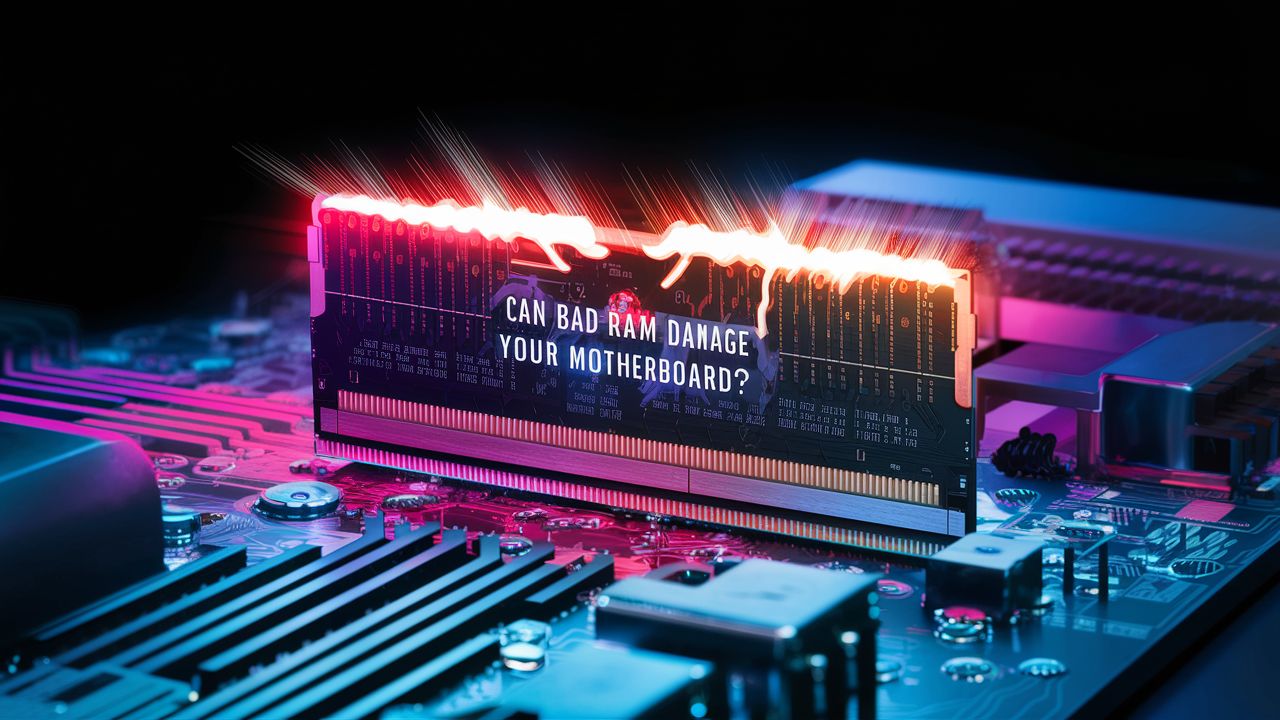
Another subtle yet significant indicator that your RAM is at odds with your motherboard lies in the realm of data corruption. Have you ever experienced files mysteriously becoming corrupted or applications crashing unexpectedly?
While this could stem from various factors, including software anomalies, overlooking the possibility of bad RAM would be remiss. Faulty memory sticks can lead to erroneous data being stored and retrieved by your system a concerning prospect given our increasing reliance on digital information integrity today.
Keep a vigilant eye out for these telltale signs that point towards potential issues caused by bad RAM lurking within the heart of your computer setup.
Precautionary Measures to Safeguard Your Motherboard from Bad RAM.
When it comes to safeguarding your motherboard from the potential pitfalls of bad RAM, proactive measures can make a world of difference. One vital precaution is ensuring compatibility between your RAM modules and motherboard specifications.
Doing so not only enhances system stability but also reduces the risk of hardware conflicts that could result in severe damage. Regularly checking for firmware updates for both your motherboard and RAM can also mitigate risks by addressing known issues and improving overall performance.
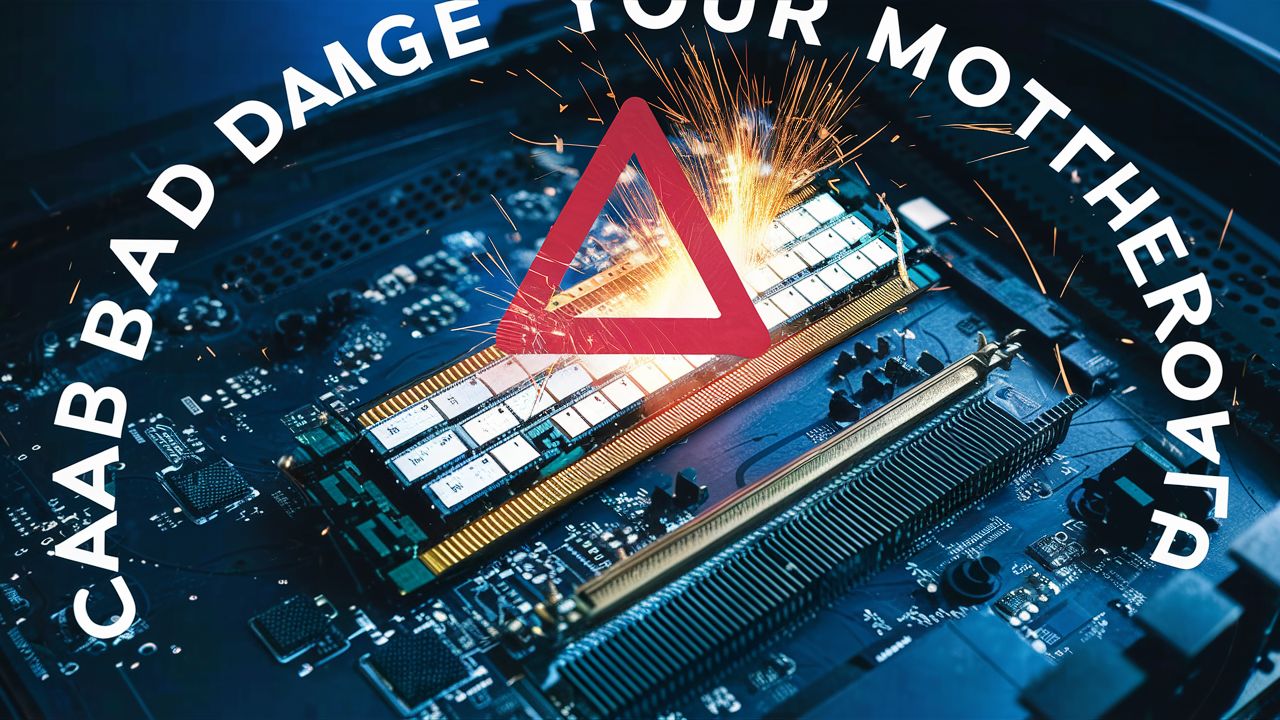
Moreover, investing in high-quality RAM modules from reputable manufacturers is a key strategy in preventing damage caused by faulty memory. Opting for reliable brands with a proven track record not only increases the longevity of your components but also decreases the likelihood of encountering compatibility issues that may harm your motherboard in the long run.
By prioritizing compatibility checks, firmware updates, and quality assurance when it comes to selecting and maintaining your RAM modules, you can fortify your system against the detrimental effects of bad memory on your precious motherboard.
The Critical Role of Quality Components in Ensuring Optimal System Performance.
Quality components are the backbone of a reliable and high-performing system. When it comes to RAM and motherboards, the importance of using top-notch, tested modules cannot be overstated.
Choosing cheap or faulty RAM can lead to a host of issues that not only affect your motherboard but also impact overall system performance. Imagine investing in powerful processors and advanced graphics cards only for them to be held back by subpar memory modules; the frustration is real.
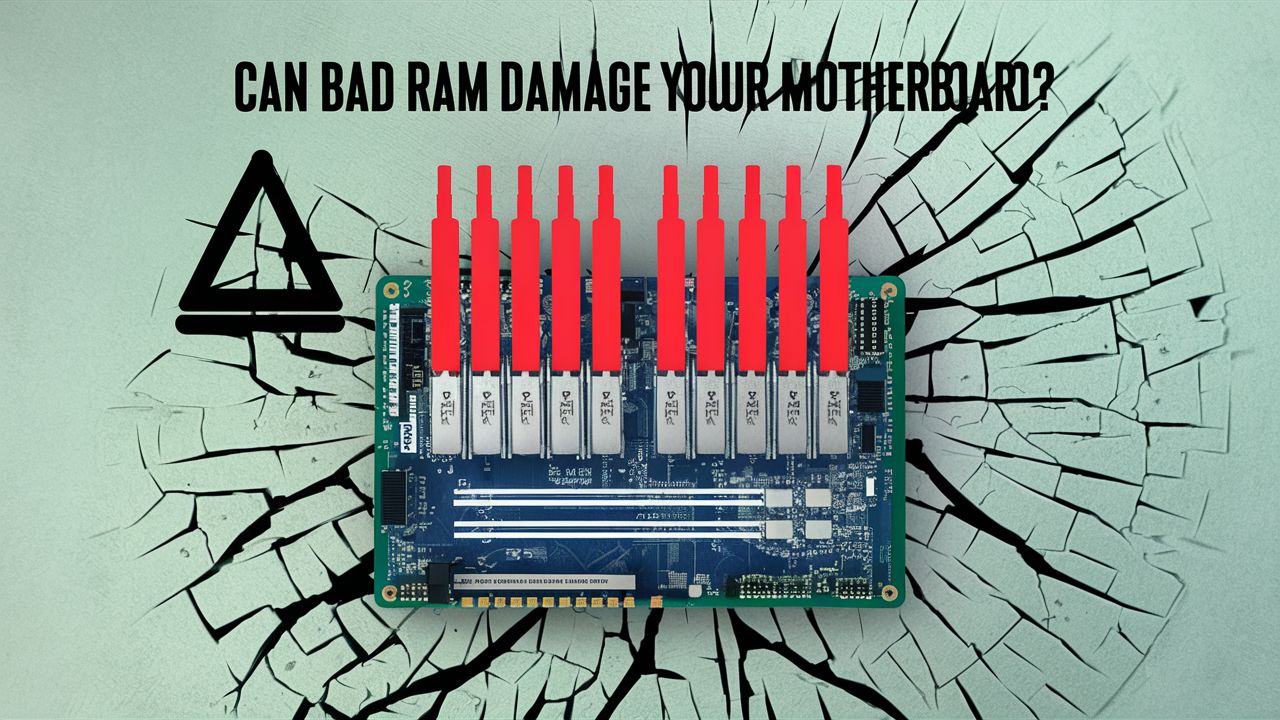
To achieve peak performance and unlock the full potential of your system, investing in quality components like reputable RAM brands is key. These components undergo rigorous testing processes to ensure compatibility with various motherboards and stable operation under heavy workloads.
By prioritizing quality over cost-cutting measures when it comes to hardware upgrades, you’re essentially safeguarding your system against potential risks and bottlenecks that could arise from using inferior parts. Remember, a chain is only as strong as its weakest link – don’t let bad RAM be the weak point that jeopardizes your entire setup’s efficiency.






